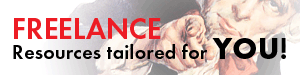SEJournal Online is the digital news magazine of the Society of Environmental Journalists. Learn more about SEJournal Online, including submission, subscription and advertising information.
 |
| Subjects in a remote video interview should have the lens at eye level, so they can look directly at the camera, as shown in the diagram above. Image: Inquire Films, courtesy author Eli Kintisch. Click to enlarge. |
Feature: Bringing Stories Home Under Lockdown, With Remote Video Interviews
By Eli Kintisch
As a video journalist who for years has honed my skills at conducting professional-looking interviews for pieces about science and the environment, up until March I was sharing those skills with student journalists at PBS NewsHour’s Student Reporting Labs. Then COVID-19 hit.
Now, like nearly all video journalists, most of the interviews I produce are remote. Long before the pandemic, remote video interviews were a great way to reach important subjects in your community and beyond, whether you’re covering environmental issues or other topics. Now they’re basically essential.
What follows are some tips on how to do remote video interviewing well, adapted from a recent workshop and training materials I’ve developed with my colleague Victor Fernandez and other members of our team.
Step 1: Get buy-in from your subject. When you reach out to your subjects to request a remote interview, make clear that you’ll need a little help from them to record them. Suggest a short initial phone or FaceTime conversation (that’s not recorded) to chat about the interview, to tell them about your piece, to work out the logistics and to scope out their space.
Step 2. Have the subjects prepare their room. They should sit at least three feet from a wall behind them. Look carefully at the background and have them remove distracting objects. If possible, natural light from a window or door should illuminate their faces from the front or side, and avoid light sources from behind or above. Ask them to turn off noisy appliances.
Step 3: Select a recording method.
- Easier but lower quality: Conduct the interview over video conference (Zoom, Skype, Teams, Meet, etc.). For that method, ask your subjects to make sure their internet connection is strong (by asking family members to log off and turning off connected apps that work in the background like Dropbox). The drawbacks to this method are poor resolution and possible lags between the video and audio. Since this method often yields poor audio, it’s important to ask your subjects to use their phone’s audio recording app to record their side of the conversation. Have them position the device nearby them but not visible in the shot.
- Harder but higher quality: Have the subjects record themselves with their phone while you conduct the interview using a video conference on another device. It’s a more complicated method for the subject to execute. If you’re using this method, have them prepare their phone’s video settings. For iPhone, select Camera > Record Video > 1080p at 30 fps; Camera > Formats > Most Compatible. For Android phones the settings are in the Camera app.
Step 4: Prepare their camera to record. Have them clean the phone’s camera lens with a clean cloth and turn off notification sounds. The lens should be at eye level and subjects should look at the camera, not the phone screen when they speak. One way to do this is to rest their phone on a laptop or books raised up (see diagram at top of story). A gooseneck camera support can also position the phone camera lens at eye level.
Step 5 (Optional): Prepare your room and phone to record yourself. If you want to appear in the video asking questions, set up your background and device following the same guidelines. This should include a good, non-distracting background, proper framing and good audio. If you are recording yourself on a phone, you’ll need a second device, like a laptop or second phone to communicate with your subjects.
Step 6. If they’re recording on their phone, run a recording test. Have the subjects record a few seconds of video and send it to you by email. Make sure they’re framed and lit properly, and that the sound is good and the background clear.
Step 7. Conduct the interview!
- Beforehand, review the questions and practice asking them.
- Make it a relaxed conversation, like two friends chatting.
- Remind your subjects to keep their eyes on the camera lens, not on their computer or phone screen.
- If you’re not going to be included in the finished interview, gently remind subjects to give responses that repeat the questions you ask. Encourage them to speak in short sentences and pause after each sentence.
- Once you are ready to start, press record on your phone and instruct your subjects to do the same.
- Tell your subjects that they can always repeat or rephrase an answer since you’ll be editing the video to select the best parts.
Step 8: If they recorded themselves, have the subjects share the video files with you. Video files are big and can be hard to send. The easiest way is if they have Google Drive or Dropbox on their phone, they can upload them and share the link to the file with you. (Avoid sending video with text messages or iPhoto, as those methods cause files to be compressed.) Another way is to upload the file onto their computer (for Mac, have them use AirDrop or ImageCapture; Android use a USB cable or microSD card.) Provide the subjects with a link to a cloud-based storage system like Google Drive or Dropbox and ask them to upload.
_ _ _ _ _ _ _ _ _ _ _ _ _ _ _ _ _ _ _ _ _ _ _ _ _ _ _ _ _ _ _ _ _ _ _ _ _ _ _ _ _ _ _ _ _ _ _ _ _ _ _ _ _ _ _
REMOTE INTERVIEWS QUICK CHECKLIST
⃞ Are your subjects framed properly and not overexposed?
⃞ Are your subjects’ background clean?
⃞ If you’re recording the interview over the internet, are your subjects simultaneously recording audio on their phone?
⃞ If your subjects are recording themselves with a phone, did you record a test recording and check it?
⃞ Did you practice your questions beforehand and remind your subjects to repeat the question in their answers?
⃞ If your subjects recorded themselves, did they send you a copy by email or filesharing, not text message?
_ _ _ _ _ _ _ _ _ _ _ _ _ _ _ _ _ _ _ _ _ _ _ _ _ _ _ _ _ _ _ _ _ _ _ _ _ _ _ _ _ _ _ _ _ _ _ _ _ _ _ _ _ _ _
Eli Kintisch is a science video producer and journalist based in Washington, D.C. His past video projects include a three-part series in 2018 on an Arctic voyage for Vox and explainer videos for PBS Digital Studios, the American Chemical Society, Science magazine and the Packard Foundation. As a senior science and policy reporter, Kintisch has covered environmental research and policy, Earth science and the Arctic.
* From the weekly news magazine SEJournal Online, Vol. 5, No. 31. Content from each new issue of SEJournal Online is available to the public via the SEJournal Online main page. Subscribe to the e-newsletter here. And see past issues of the SEJournal archived here.
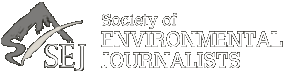
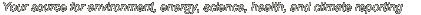












 Advertisement
Advertisement